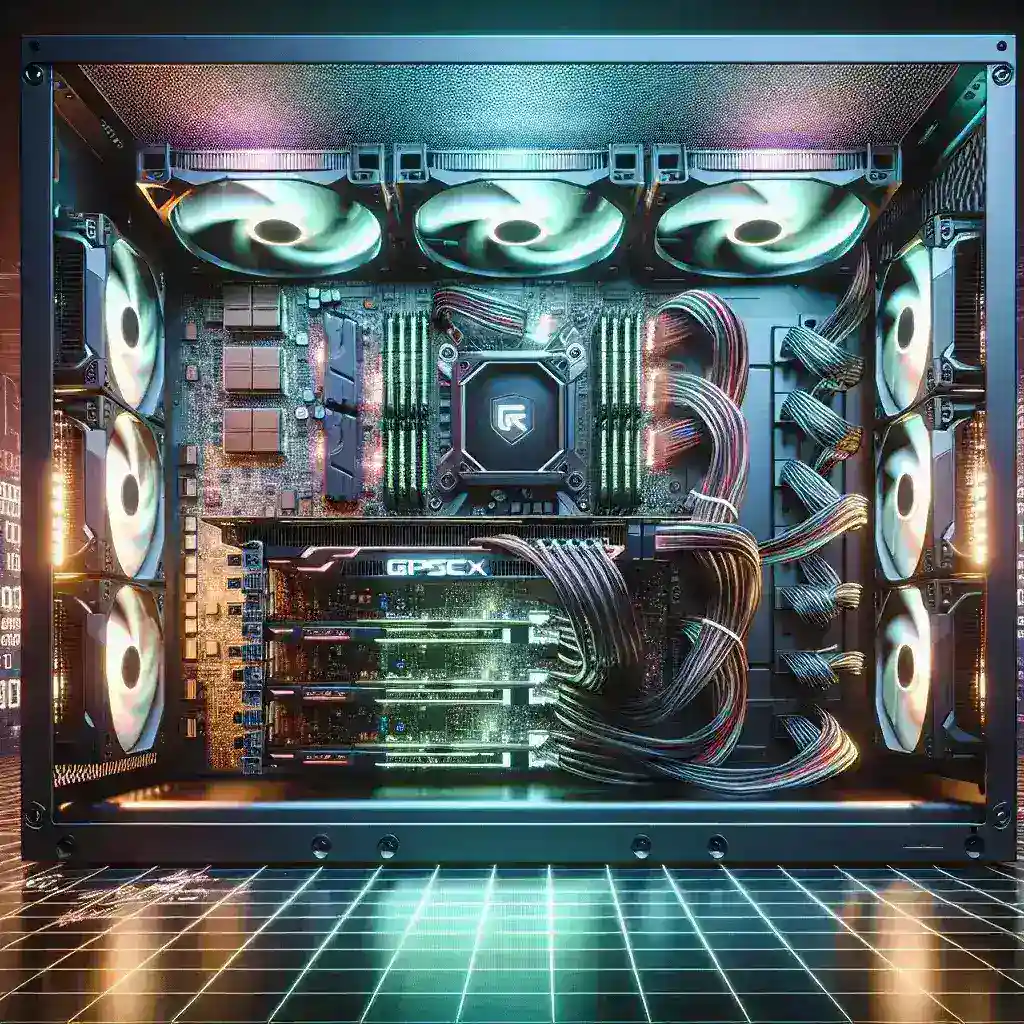Multi-GPU scaling allows gamers to use more than one graphics card to enhance their gaming experience by improving performance, increasing frame rates, and enabling higher resolutions and detailed graphics settings. As the gaming industry continues to evolve, many AAA titles are designed to utilize the combined power of multiple GPUs effectively. This article delves into the mechanisms, technologies, and strategies that gaming PCs employ to optimize for multi-GPU scaling in supported games.
Multi-GPU Technologies
There are two primary multi-GPU technologies used by gaming PCs: NVIDIA’s SLI (Scalable Link Interface) and AMD’s CrossFire.
| Technology | Developed by | Overview | Support |
|---|---|---|---|
| SLI (Scalable Link Interface) | NVIDIA | SLI allows multiple NVIDIA GPUs to work together, sharing the workload to render frames more efficiently. | Supported in specific NVIDIA GPUs and requires a compatible motherboard. |
| CrossFire | AMD | CrossFire enables the use of multiple AMD GPUs, collaborating to boost graphical performance in games. | Supported in specific AMD GPUs and needs a compatible motherboard. |
Hardware Requirements
For a gaming PC to support multi-GPU scaling, several hardware components need to be compatible and optimized:
- Motherboard: The motherboard must have multiple PCIe (Peripheral Component Interconnect Express) slots, ideally with sufficient bandwidth (x16 lanes) for both GPUs.
- Power Supply Unit (PSU): A robust PSU with sufficient wattage and appropriate power connectors is essential to power multiple GPUs effectively.
- Cooling Solutions: Multi-GPU setups generate more heat, necessitating advanced cooling solutions such as additional case fans, liquid cooling systems, or aftermarket GPU coolers.
- Bridge Connectors: For SLI setups, an SLI bridge connector is required, while CrossFire setups may not always require a physical bridge depending on the motherboard and GPU models.
Software Drivers and Profiles
Software drivers and game profiles play a crucial role in optimizing multi-GPU scaling:
- Latest Drivers: Keeping GPU drivers up-to-date ensures compatibility and performance improvements for multi-GPU setups. Both NVIDIA and AMD frequently release driver updates that enhance multi-GPU performance.
- Game Profiles: Specific game profiles are often included in driver updates to optimize performance for multi-GPU configurations. These profiles enable proper load balancing and multi-GPU utilization for supported games.
- Third-Party Software: Tools like MSI Afterburner or EVGA Precision X can help monitor and optimize multi-GPU performance, allowing users to fine-tune settings.
Load Balancing Techniques
Multi-GPU scaling relies on several load balancing techniques to distribute the workload among GPUs effectively:
Alternate Frame Rendering (AFR)
In AFR, each GPU renders alternating frames. For instance, GPU1 renders frame 1, GPU2 renders frame 2, and so on. This method reduces latency and evenly distributes the rendering workload.
Split Frame Rendering (SFR)
In SFR, the screen is split into sections, and each GPU renders a specific section of the frame. This technique requires precise synchronization but can provide efficient load distribution.
Scissor Frame Rendering (SFR)
A variation of SFR, Scissor Frame Rendering, divides the screen into rectangular regions and assigns each region to a different GPU. This helps in better balancing the load based on the complexity of different screen areas.
Challenges and Limitations
Despite its benefits, multi-GPU scaling comes with challenges and limitations:
- Micro-Stuttering: Occurs when frame times are inconsistent, leading to irregular motion and a less smooth experience.
- Driver Support: Not all games receive optimized profiles for multi-GPU setups, leading to diminished benefits or even negative performance impacts in unsupported titles.
- Power Consumption and Heat: Multi-GPU setups consume more power and generate more heat, necessitating robust cooling and power solutions.
- Cost: Investing in multiple high-end GPUs and compatible hardware can be expensive, often leading to diminishing returns compared to a single powerful GPU.
Optimizing Multi-GPU Performance
To make the most out of a multi-GPU setup, consider the following optimization techniques:
Regular Driver Updates
Keep your GPU drivers updated to the latest versions to ensure you benefit from performance enhancements and bug fixes.
Custom Game Profiles
Use driver control panels to create custom game profiles, tweaking settings to optimize performance for specific games that might not have native multi-GPU profiles.
Monitor Performance
Use monitoring tools like MSI Afterburner to keep an eye on GPU temperatures, load distribution, and frame rates, making adjustments as needed to maintain optimal performance.
Optimize Game Settings
Fine-tune in-game graphics settings to find the balance between visual quality and performance, ensuring both GPUs are utilized effectively.
Cooling Solutions
Ensure your PC has adequate cooling solutions to prevent thermal throttling and maintain consistent performance across both GPUs.
Future of Multi-GPU Scaling
The future of multi-GPU scaling holds promise but also faces challenges:
- Next-Gen Technologies: Advancements in software and hardware, including machine learning algorithms, may enable more efficient multi-GPU scaling.
- Integration in APIs: APIs like DirectX 12 and Vulkan offer explicit multi-GPU support, allowing developers more control over how GPUs are utilized.
- Continued Support from GPU Manufacturers: NVIDIA and AMD need to continue providing robust support and optimization for multi-GPU setups to maintain their viability.
In conclusion, optimizing gaming PCs for multi-GPU scaling in supported games involves a combination of compatible hardware, up-to-date software, effective load balancing techniques, and ongoing support from GPU manufacturers. While multi-GPU setups offer significant performance benefits, they also require careful consideration and maintenance to deliver the best gaming experience.