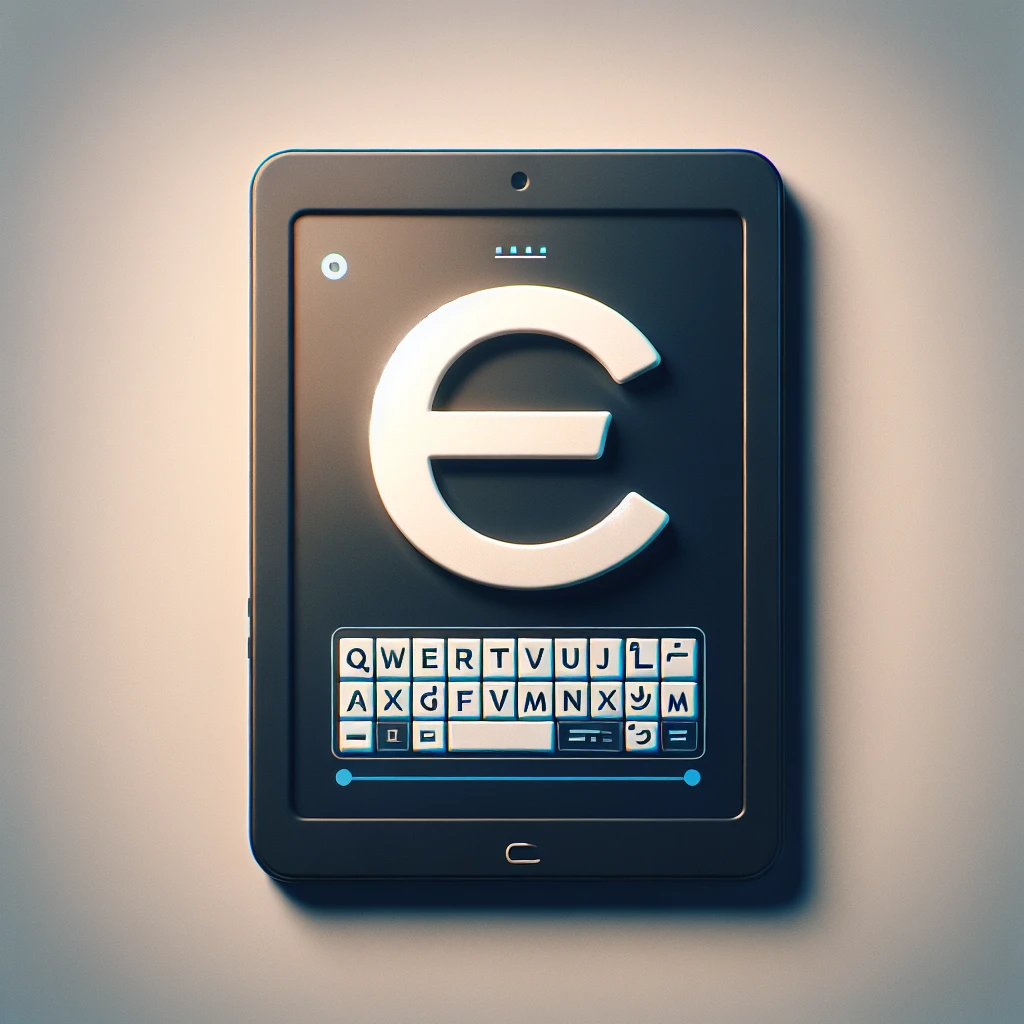Typing an E with an accent might seem challenging if you’re not familiar with the specific keyboard shortcuts or methods for your device. Accented letters are commonly used in languages like French, Spanish, Italian, and many others. Here we’ll guide you on how to type an E with an accent on Windows, Mac, iPhone, and Android devices.
Accented Characters and Their Uses
Accented characters can change the meaning of words and their pronunciation. Below are examples of E with different accents:
| Accent | Example | Language |
|---|---|---|
| Acute | é | French, Spanish |
| Grave | è | French, Italian |
| Circumflex | ê | Portuguese, French |
| Diaeresis | ë | Dutch, French |
How to Type an E with an Accent on Windows
Using Keyboard Shortcuts
-
é (acute): Press Ctrl + ‘ followed by e.
-
è (grave): Press Ctrl + ` (accent grave) followed by e.
-
ê (circumflex): Press Ctrl + Shift + ^ followed by e.
-
ë (diaeresis): Press Ctrl + Shift + : (colon) followed by e.
Using Character Map
Alternatively, you can use the Character Map tool:
- Open the Character Map (found in the Start menu).
- Select the accented E you need.
- Copy and paste it into your document.
How to Type an E with an Accent on Mac
Using Keyboard Shortcuts
-
é (acute): Press Option + e, then e.
-
è (grave): Press Option + `, then e.
-
ê (circumflex): Press Option + i, then e.
-
ë (diaeresis): Press Option + u, then e.
How to Type an E with an Accent on iPhone
Typing an E with an accent on an iPhone is quite straightforward:
- Press and hold the e key.
- A pop-up menu with various accented versions of E will appear.
- Slide your finger to the desired accented E and release.
How to Type an E with an Accent on Android
Similar to the iPhone, Android devices make it easy to type accented characters:
- Press and hold the e key.
- Select the accent you need from the pop-up menu.
Using Alt Codes
On Windows, you can use Alt codes to type accented characters:
-
é: Hold the Alt key and type 0233 on the numeric keypad.
-
è: Hold the Alt key and type 0232 on the numeric keypad.
-
ê: Hold the Alt key and type 0234 on the numeric keypad.
-
ë: Hold the Alt key and type 0235 on the numeric keypad.
Conclusion
Now you have a comprehensive guide on how to type an E with an accent on any device. Whether you’re using Windows, Mac, iPhone, or Android, you can easily add accented characters to your writing. Understanding these methods will enhance your writing, allowing you to communicate more effectively in multiple languages.